Think you need a big budget and a tech team to launch a website? Think again. Thanks to advancements in AI website builders like NexaWebAI, you can launch a professional, mobile-friendly website without writing a single line of code or hiring a designer. In this guide, we'll show you exactly how to do it—even if you're not tech-savvy.
Hiring a web developer or designer can cost thousands of dollars—and that’s just for the initial build. Many small businesses and solopreneurs simply don’t have the time, budget, or need for a custom-coded website. You want something fast, affordable, and effective. That’s where AI-powered tools step in.
Here are a few reasons people go DIY with an AI website builder:
Not all AI builders are created equal. You want a platform that makes setup effortless, delivers modern design, and includes key features like SEO optimization, mobile compatibility, and editing tools.
NexaWebAI is designed to handle this exact need. Simply describe your business, answer a few questions, and the AI creates a website tailored to your industry, goals, and style—within minutes.
The magic of an AI website builder like NexaWebAI is in how it understands your business. You'll start by answering a few basic questions:
These answers help the AI generate a layout, color scheme, content, and structure that actually fit your goals.
Unlike old-school website templates, modern AI builders personalize the design to match your business style. Whether you’re a creative entrepreneur, a cleaning company, or a tech startup, NexaWebAI will suggest a visual identity that feels on-brand.
You’ll be able to tweak fonts, images, and colors to make it your own—but without needing a designer's eye or Photoshop skills.
Even though the AI builds the site for you, you’ll want to fine-tune some content to reflect your voice. The essential pages include:
NexaWebAI gives you editable blocks, prewritten content, and suggestions to make customization feel like filling out a form—not coding.
You can use free stock images provided by the builder, or upload your own. NexaWebAI also supports automatic resizing and optimization to keep your site fast and visually appealing.
Want a logo? Use a free AI logo maker or upload what you have. No need for expensive branding consultants.
Once you’re happy with your content and layout, you can preview your website live. Make final edits, then hit publish. Your website will be up and running instantly—no DNS headaches, no tech setup, no waiting on developers.
Bonus: Your NexaWebAI site is mobile-optimized and SEO-friendly out of the box, so you’re ready to start attracting visitors immediately.
Already have a domain? You can point it to your NexaWebAI site in minutes using the platform’s DNS instructions. If you don’t have one, you can purchase a domain directly through the platform or use a registrar like GoDaddy or Namecheap.
Once connected, your business now has a fully branded, professional online presence—without the overhead of hiring a pro team.
Want to change a price, update your hours, or add a blog post? Do it in seconds from your dashboard. You won’t need to file a ticket, wait a week, or pay an hourly fee.
Pro tip: Regularly updating your content helps improve your search engine rankings. With NexaWebAI, adding blog posts or updating service descriptions is simple—and it's a smart SEO move.
Yes. NexaWebAI includes SSL certificates and follows modern hosting practices to ensure your site is safe and fast.
You can! NexaWebAI supports e-commerce functionality, letting you sell physical or digital products without needing extra plugins or code.
Absolutely. NexaWebAI builds SEO-friendly pages with correct HTML structure, meta tags, alt text, and responsive design—all key for ranking well on search engines.
The idea that you *have* to hire a professional to get a decent website is outdated. With AI tools like NexaWebAI, launching a beautiful, functional website is something anyone can do—today.
Whether you're starting a new side hustle, growing your local business, or just need a professional web presence ASAP, skip the agency quotes and get it done fast—with AI.
Ready to see how easy it can be? Try NexaWebAI and launch your website today—no designer, no developer, no problem.